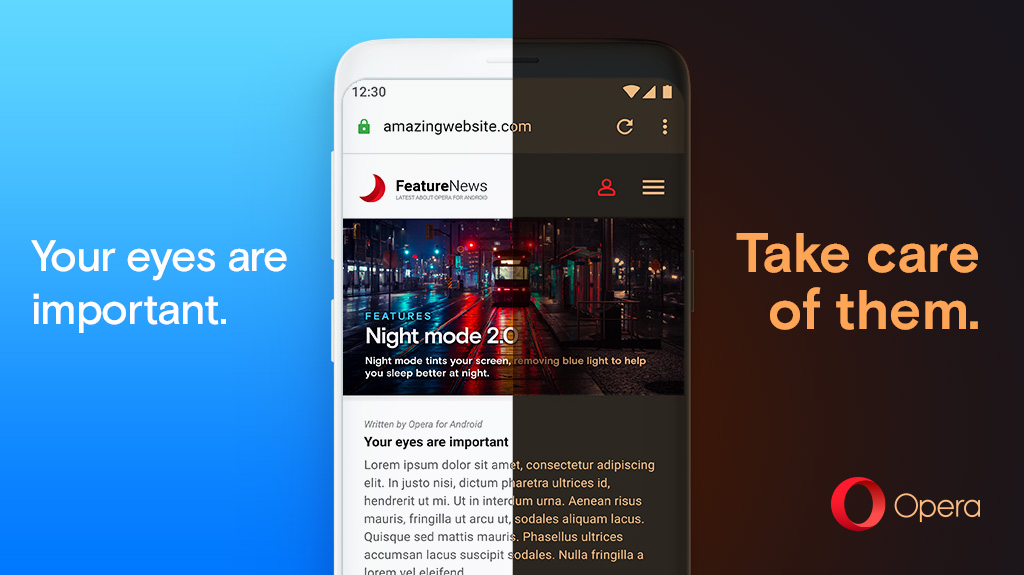
With version 55 of its Android browser, Opera is continuing to improve the visual experience by introducing a completely redesigned night mode which reduces the light pollution caused by your phone to the bare minimum. Now, Opera not only lets you dim the browser, it also turns white web pages dark – even if they aren’t designed that way. You can also now adjust the color temperature of your browser manually.
A new night mode
Opera for Android has had long standing support for night mode, enabling users to darken their browser beyond the limits of the device’s UI. With version 55, this feature has been redesigned from scratch. It now allows everyone to adjust the color temperature setting to minimize the amount of blue light emitted by the device, as well as go super-dark, with a new array of settings.
“The winter months in Scandinavia tend to get really dark. With only a few hours of sunlight each day, we noticed that most of today’s devices’ automatic brightness settings cannot go dark enough, often disturbing everyone’s circadian rhythms. We decided to fix this issue with our browser. This version of Opera allows you to suppress blue light and go super dark,” said Stefan Stjernelund, Product Manager of Opera for Android.
Blue light is a known destroyer of good sleep. By suppressing melatonin levels, it disturbs the natural circadian rhythm of the body. As a result, you may still find yourself involuntarily awake after putting down your device at night. By adjusting the color temperature (suppressing the blue light components), we can limit the effects of late night browsing, making it easier to relax and fall asleep. The light temperature can be adjusted using the color temperature slider.
Opera’s additional dimming setting gives users the option to go super-dark, minimizing light pollution. It works perfectly with the new color temperature setting.
Go dark with dark theme and the dark web pages feature
A simple way to decrease the light emitted by a device is to use the dark theme, which night mode can now activate automatically.
Opera is now taking this one step further by introducing the dark web pages feature. Naturally, the browser supports dark mode CSS for the relatively few web pages that provide it. However, with dark web pages, Opera has also put major effort into applying CSS changes to web pages without such support, to make everyone’s night-time browsing even darker. In combination with the dark theme and additional dimming, everyone can now browse with a minimal emission of light.
Keyboard dimming and scheduling
Opera also gives users the option of reducing the effects of a bright keyboard by dimming it down with the use of a special overlay. Lastly, it’s easy to lose track of time and forget about engaging night mode, so the browser now comes with support for automatic scheduling. Opera lets users set their own times or allow the device follow the natural rhythm of the day by automatically adapting to the sunset/sunrise times in their region.
“WIth this release, by turning our browser super dark, we’ve made sure you won’t disturb those around you who are trying to sleep. You will also feel more relaxed once it’s time to put down your device for the night,” added Stjernelund.
Back in October, Opera introduced a new design with multiple color themes, going beyond the light and dark mode paradigm. The new night mode works with all of them perfectly.
About Opera
Opera is a global web innovator. Opera’s browsers, news products and fintech solutions are the trusted choice of more than 350 million people worldwide. Opera is headquartered in Oslo, Norway and listed on the NASDAQ stock exchange (OPRA).
